Physitrack Training Course - ASSIGN YOUR PROGRAM
2/4. Duration: 10 minutes
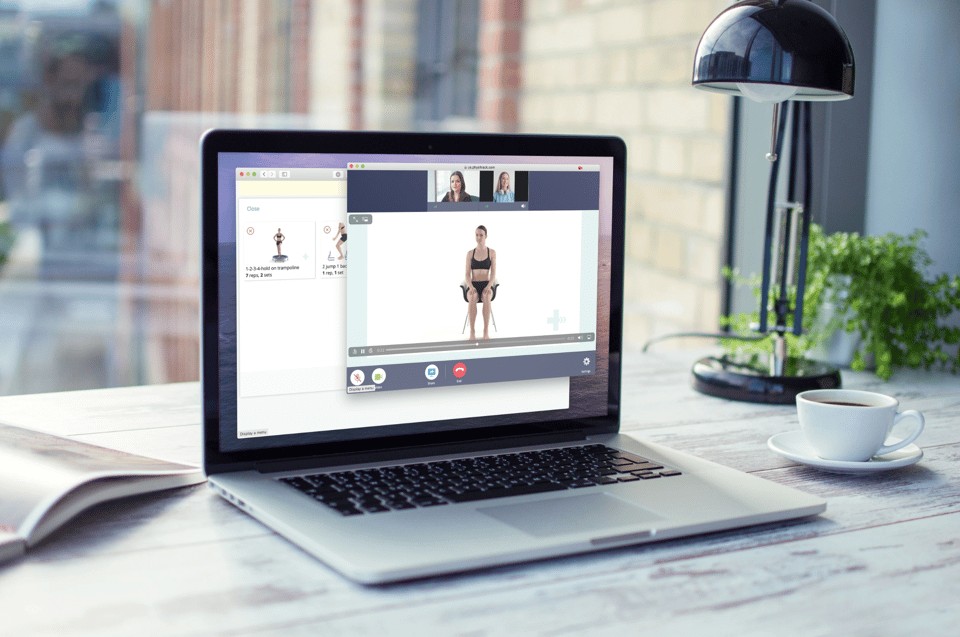
Description
Welcome to the second course of our four-part comprehensive series, designed to elevate your proficiency in utilising Physitrack. This course will focus on mastering the 'ASSIGN' section of the program. Here, we will delve into how to assign a digital or printed program and schedule outcome measures and educational material.
Course Procedure
- Enroll in the course
- View the course content
- Optional: Take the tests (You must score 80% to pass. If you do not pass, you may retake the test)
- Optional: Print your certificate of completion
Course Content
| Introduction Copy | Module | ||
| Module 1, Lesson 1: Assigning a program to a new patient | SCORM Package | ||
| Module 1, Lesson 2: Assigning a digital program | SCORM Package | ||
| Quiz-time: Knowledge review | Module | ||
| Module 2, Lesson 1: Assigning only education and outcome measures to a patient | SCORM Package | ||
| Module 2, Lesson 2: Scheduling educational content | SCORM Package | ||
| Module 2, Lesson 3: Scheduling outcome measures | SCORM Package | ||
| Quiz-time: Knowledge review | Module | ||
| Module 3, Lesson 1: Printing unassigned programs | SCORM Package | ||
| Module 3, Lesson 2: Printing assigned programs | SCORM Package | ||
| Module 3, Lesson 3: Printing templates | SCORM Package | ||
| Quiz-time: Knowledge review | Module | ||
| Congrats! | Module |